Sign up for Lumination’s Support Ticket Portal
Overview
Lumination now uses Jira Service Management to better support and triage help tickets for your Lumination Learning Lab or Immersive Learning Kit. The following article advises the process for signing up for a service account so that you can:
- Submit new support tickets to the Technical Support Team
- Suggest improvements to our software or services
- Review and update previously submitted support tickets
- Receive technical guidance on how to resolve any technical issues you may be experiencing
- Request access to web services such as training courses, bespoke content and documentation
How to sign up
To sign up or login to your Jira Service Portal account, head to https://lumination.atlassian.net/servicedesk/customer/user/login and enter your email address.
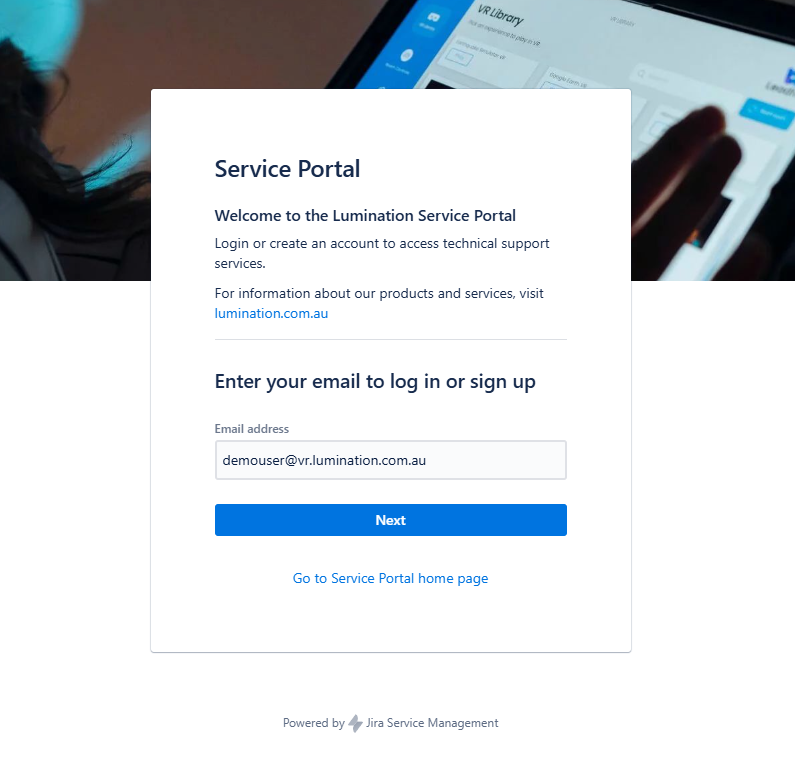
If you haven’t yet signed up for an account, you will be prompted to create your new login by selecting Sign up with password.
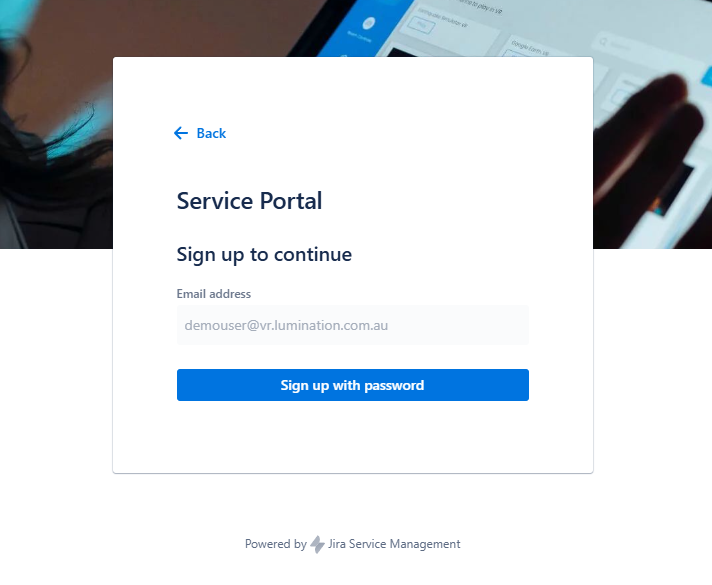
An email confirmation link will be sent to your nominated email address.
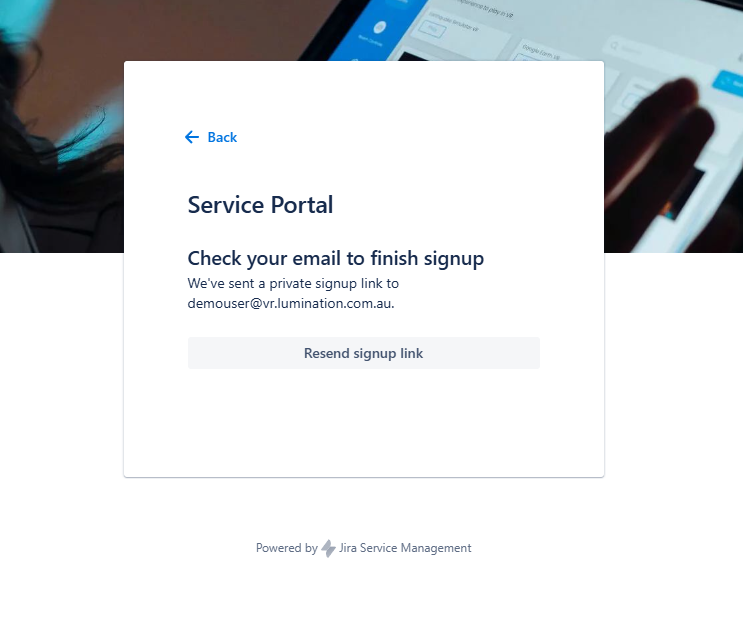
It will look something like this:
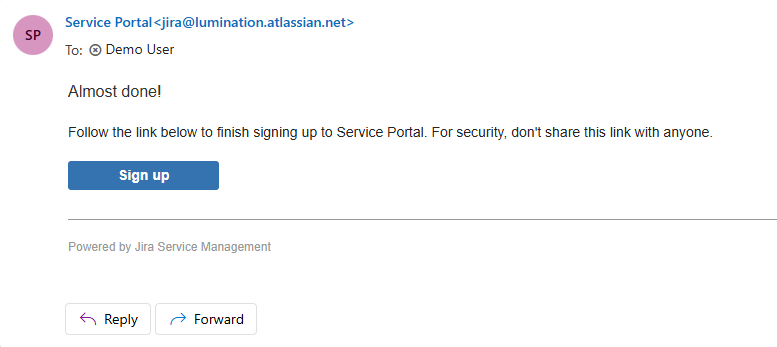
Click the sign up buton and you will be directed to a page where you can add in your name and choose a unique password.
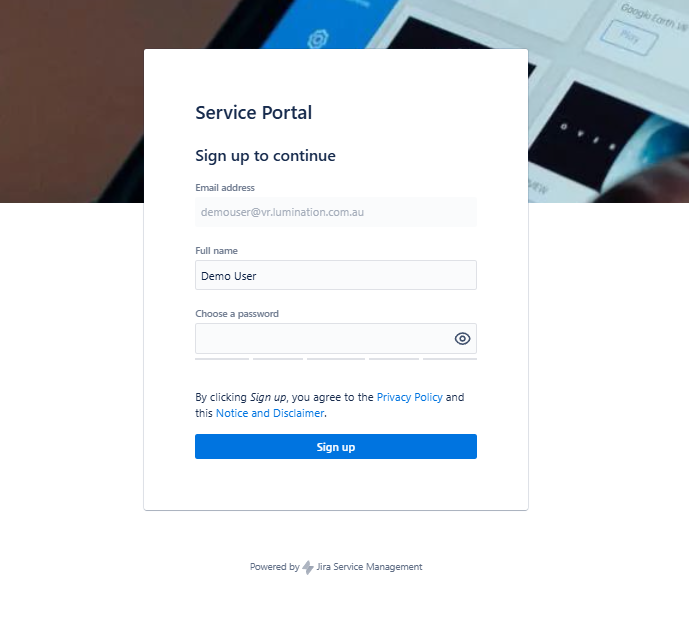
If you have any issues signing in or creating your Jira Service Portal account, please email [email protected] and one of our technical support representatives will be in touch to provide assistance.
Next Steps
Now that your account has been created, head to the Service Portal and submit a support ticket.
The following guide provides more information on how to view and manage support tickets: https://lms.lumination.com.au/knowledge-base/managing-technical-support-tickets/
